Tax Exemption Information
1. Requesting Tax Exemption
Follow the instructions below to register for tax exemption on the First Line Technology webstore.
- Login/Sign-Up for an account on firstlinetech.com.
- Navigate to “Tax Exemption” in the right-hand sidebar menu under “My Account”.
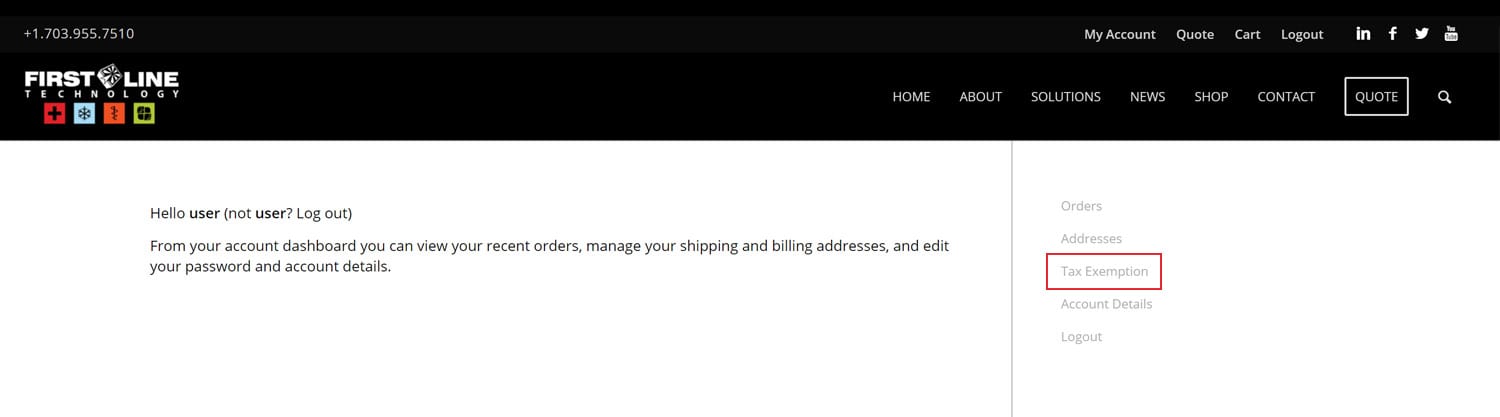
- Enter your tax information and click the “Submit Tax Info” button.
- Your Tax Exemption Status will change from “No Information Submitted” to “Pending”.
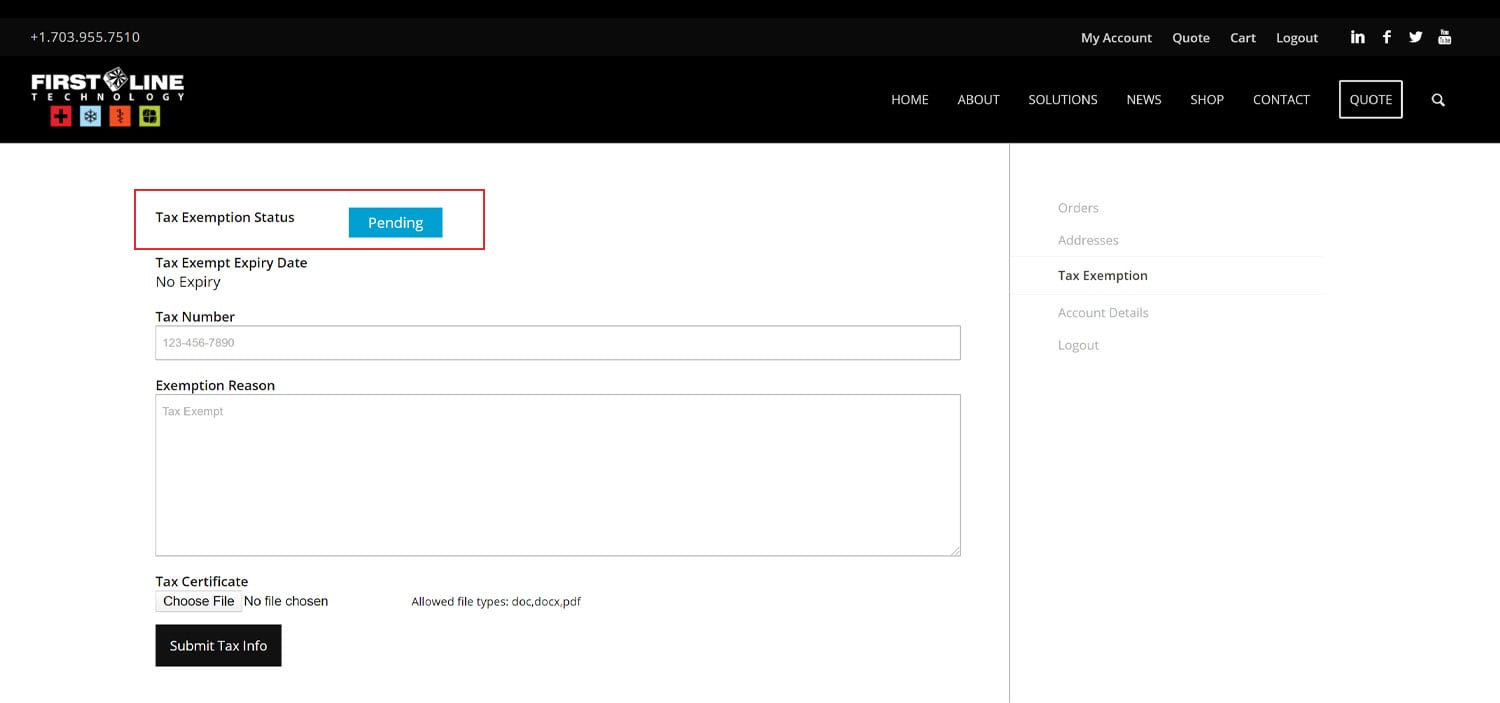
- If your request is approved, you will be notified by email and may proceed with your order. You may check your Tax Exemption Status in the Tax Exemption tab of your account.
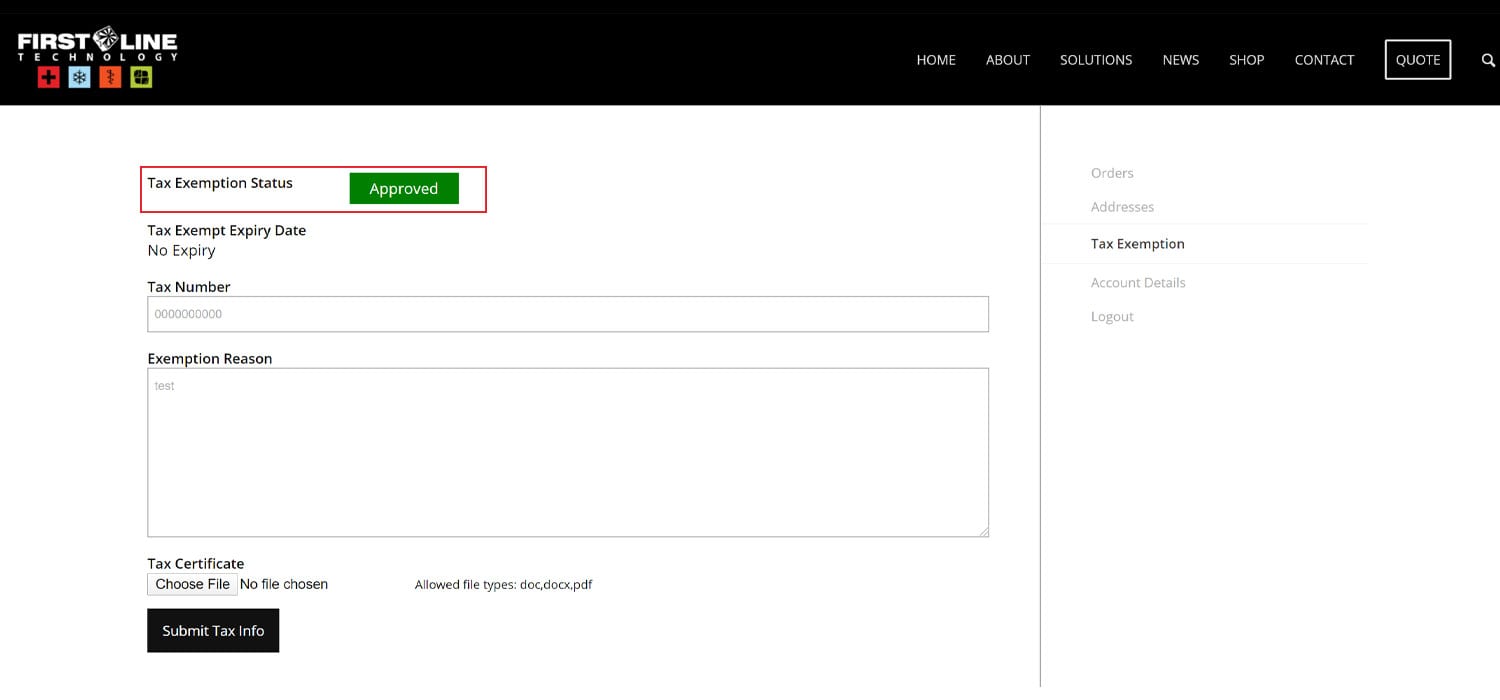 PLEASE NOTE: It may take 1-2 business days to receive tax exemption approval. We recommend requesting and waiting for approval before proceeding to submit your order. Doing so will eliminate the need to refund any tax you may be charged with your purchase.
PLEASE NOTE: It may take 1-2 business days to receive tax exemption approval. We recommend requesting and waiting for approval before proceeding to submit your order. Doing so will eliminate the need to refund any tax you may be charged with your purchase. - Proceed to shop.
2. Applying Tax Exemption Status to Your Order After Approval
- Navigate to checkout.
- Check the Tax Exemption box below Order Notes. This will remove the tax from your order.
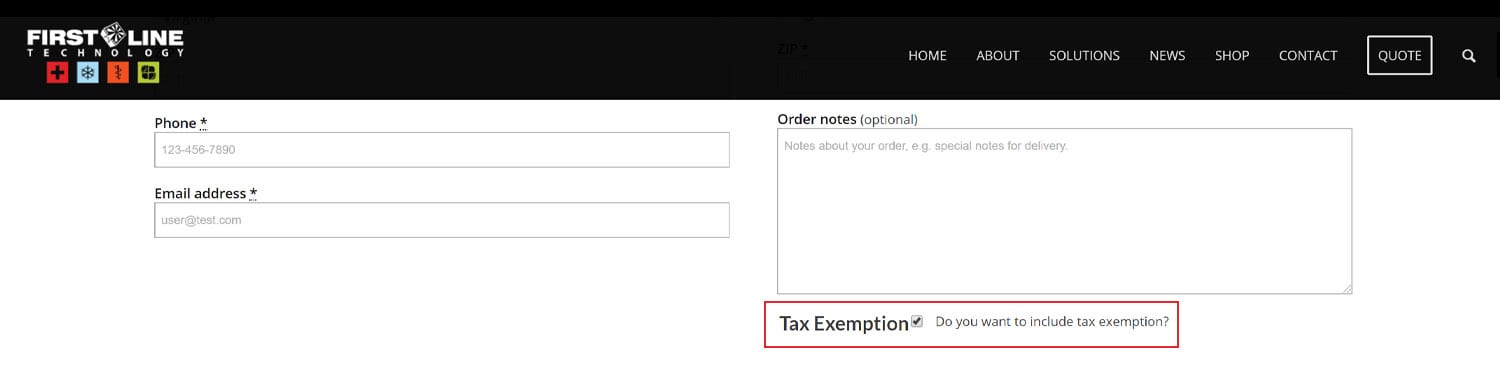
- Submit your order. You have now successfully completed your order with tax exemption.
3. Guest Checkout and Tax Exemption
- Only registered users are permitted to submit tax information for tax exemption. Guest users wishing to check out will receive the following message below:
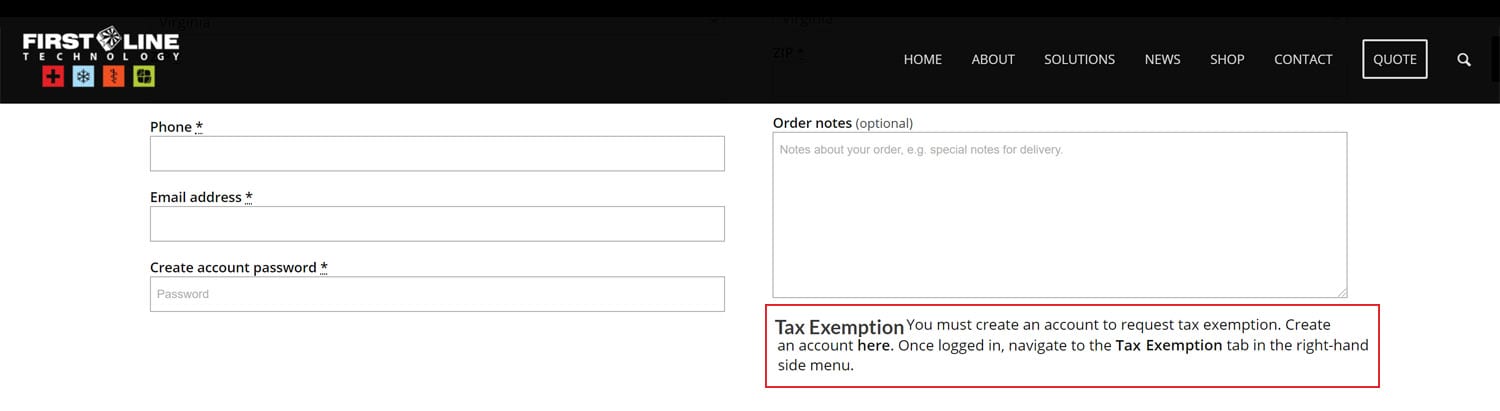
- Follow the steps above relating to 1. Requesting Tax Exemption to request tax exemption.


